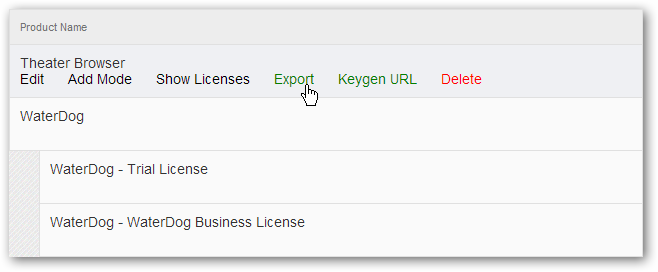The VMProtect and WebLM tandem allows you to create a product both in VMProtect application and in WebLM. So you can import a product to WebLM from VMProtect, or vice versa export a product from WebLM to a .vmp project.
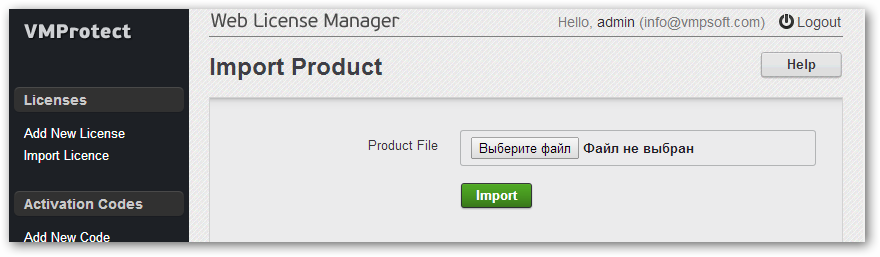
To import a product to WebLM, click the Import Product item in the Products section at the left and select a file to import. To export a project, point your mouse over it in the list and click the Export link in the function menu. Note: you can only export core products. Product modes cannot be exported.